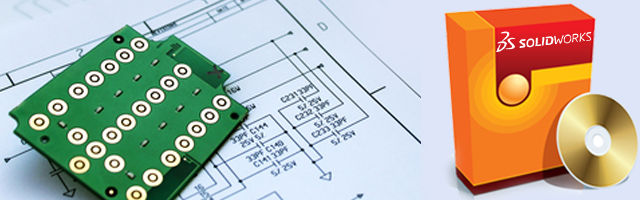Those who are looking to develop schematic diagrams for electrical designs and applications in an orderly and efficient manner can make smart use of SolidWorks electrical as it offers some of the best features that are integrated with the right kind of tools.
Introduction to SolidWorks Electrical 2014
Those who are not yet acquainted with what this version has to offer need to know that it is primarily designed for those who work on the electrical aspects of designing. It can come in handy for the sake of planning and designing the electrical systems. You can plan these systems by making smart use of the endless number of symbols and features that this tool offers. Here, we will list a rundown of the total features to give you a clear idea of what you can do with the right application of SolidWorks electrical system.
Features Review
Some of the key features which SolidWorks electrical offers are as follows.
Easy deployment: If you use the SolidWorks installation manager, deploying this software will be a cakewalk. The entire software can be deployed with the help of administrative image as all it takes is a single step. This is definitely an impressive feature because it reduces unwanted time and effort that goes into deployment of large software.
Easy to work and plan: There is a lot of flexibility that this software offers. You can create schemas that involve single line or even multiple line diagrams. You can add the right amount of detailing that illustrates the depth of the diagram. You will be able to embed the right kind of details and you can customize the scheme, play with it, fix it, modify it and finally settle with the ones that you think is going to be apt.
Diagrams, symbols and more: When you are working on an electrical drawing or schema, you need to be sure that you are taking care of the right diagrams that should be present. There are a great deal of symbols and patterns that can be used for the sake of loading the right information which will come in handy when you are turning the design into reality and applying it in real space. SolidWorks electrical has a huge database of symbols which gives you plenty of different options to pick from.
Wiring changes: When you are designing electronic circuits and schemas for electric purpose, it is extremely important to be sure that you are incorporating the right kind of wiring changes that can be of help. With SolidWorks electrical, you can enjoy some of the finest improvements because a great level of detailing has been incorporated. You can check out wire and equipotential properties with the help of a single click. Apart from this, you can also edit different properties of the wires namely the mark, signals, function and color. If you have wire conflicts then that will be displayed with greater diligence too.
Reports and calculations: The interface for reporting has got a major facelift too as you can readily see through the different standard reports and add them to your projects as well. You can also add various parameters like applied voltage, inrush factor and even full load current as well.
As you see these details of the features, you can analyze how effective SolidWorks electrical truly is. The benefits that this software has to reap are multiple and it is bound to reap the right kind of dividends. Most of the features that SolidWorks Electrical offers have been applauded by users because it actually serves the need in an effective manner.
Pricing Review
If you want to get an estimate of the total cost that it is going to entail, you will have to fetch a quote for the same. You can fill in the particulars and based upon the same, you will get an estimate of the likely cost that will be incurred. It is worth adding that the kind of features you will get and the type of purpose that SolidWorks electrical serves ensures that even if the price is high, it is justified.
However, if you have a tight budget and you are not willing to spend a great deal of money, you can definitely look at some of the competitors and analyze their cost as well. A key point to keep in mind is that you should not end up choosing a company merely because the cost is less. It is crucial to make a feature – cost ratio and choose such software which will give you the best features at the right price.
When you manage to find such a choice, it is only then that you will be able to land up with the perfect choice. SolidWorks electrical seems to be a commendable option.
Comparisons with Its Competitors
There is other similar software that one can find in the market and AutoCAD is definitely one of the top choices. While AutoCAD is extremely popular, you should explore the features before jumping to any conclusion. While there is other software that one can find in the market, yet it is AutoCAD and SolidWorks that are the two primary choices which most people use.
Conclusion
The overall feedback that SolidWorks electrical has managed to get is impressive and positive. There haven’t been much of complaints as users have appreciated the kind of changes that have been brought in. The SolidWorks draftsman have been making full use of the features offered by this software as it can come in handy in designing all types of electrical circuits ranging from the easiest and simplest to even those that require the most complex of assessments as well.
If you have to design an electrical circuit and you are looking for the best software that could automate the task and add the right level of precision as well, choosing SolidWorks electrical might turn out to be the best choice for you. It might take some time to get acquainted with the interface, but it will be worth the effort.
– The CAD Chief
IndiaCADworks