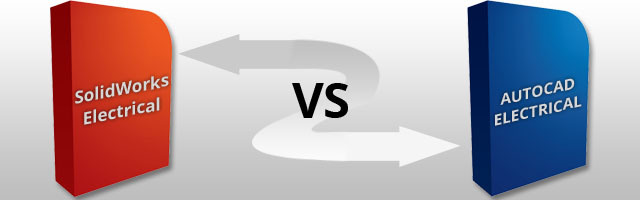There are different CAD platforms that one can use, but the two most popular names that are used extensively are SolidWorks and AutoCAD. Here, we will take a look at both these platforms and try and analyze the ones that seem to be equipped with a better set of features.
SolidWorks Electrical Feature
To get a clear idea of how this platform works, let us first analyze what SolidWorks platform is all about.
SolidWorks Electrical is a 3D CAD program that is designed to run on windows platform and is used by more than 2 million engineers all over the world. It makes use of the parametric based approach inorder to create assemblies and models. You will also come across different kinds of tools when you are using this framework and each one of them will have something or the other unique to offer. Right from core mechanical design to the validation of designing principles and technology to product data management and CAD productivity, you will find all of this when you are using SolidWorks.
It also offers print 3D technology as well which is in huge demand at the moment. Thus, with this CAD software, one can accomplish a great deal of work.
AutoCAD Electrical Features
AutoCAD electrical is by far one of the most popular and robust platform that is in huge demand today. It is used for both 2D and 3D drafting and designing and comes packed with a flurry of different features. While it is primarily meant for designing and drafting, AutoCAD has found its use in an endless number of industries ranging from construction to aircrafts, manufacturing and more.
Some of the key features of AutoCAD electrical designing are as follows
- This software enjoys a greater degree of compatibility with other softwares which makes it easy for users to weave the file and put it to other uses after the designing is done.
- There are a large number of APIs that are available for both customization as well as automation. These bring in a greater level of flexibility and can help you make the most out of your projects.
- There are various versions that are available and users have the option to pick the ones that seem to suit their interest and needs.
- They have a 3D extension too which makes it easier to opt for 3D printing.
The Pros and Cons of SolidWorks Electrical
The main advantages of using SolidWorks electrical are as follows.
- Quick to understand: SolidWorks makes a better option for all those not extremely proficient in handling CAD.
- Smooth interface: SolidWorks offers a smooth interface which helps in easy and efficient designing.
- Robust: The SolidWorks software can be put to multiple use because it is robust.
- Easy to change: SolidWorks Electrical make a good choice incase of a change in design or while opting for reuse.
The Negative Aspects of SolidWorks
While there aren’t a lot of negative aspects, a few among them are as follows.
- Slow to use: There are users who have complained that the software is a little slow to use.
- Handling top level details can be a little daunting and you would appreciate more advanced features.
Pros and Cons of AutoCAD Electrical
AutoCAD electrical enables you to enjoy the following benefits.
- Precise to use: AutoCAD enables you to get precise data and the right output.
- Reduced human error: AutoCAD helps you cut down on manual errors that crop up during designing.
- Easy duplication of work: In the process of creating different designs, AutoCAD enables you to duplicate the work thereby reducing the amount of effort involved.
The Troubles with AutoCAD
- Cost: Cost is definitely an important factor and AutoCAD is expensive software. You will have to burn a good deal of money to get this software.
- Complex to handle: In the course of working with the intricate details and advanced designing features of electrical CAD drafters,you might find the software to be a little complex to handle.
- Prior training may be needed: In order to extract the full use of AutoCAD, you may need some training in advance.
Pricing Of the Software
Both AutoCAD and SolidWorks are going to be costly. That’s because of the different versions in the software which are responsible for the difference in prices. However, it is AutoCAD that is likely to be the expensive option but it comes packed with better features too.
Keep an eye on upcoming discounts and offers to get the best value for your money.
Conclusion
Now that you have an idea of what the software has to offer, you are in a better position to decide what you should use. You can now make the right choice and pick up the best CAD software based upon your specifications and requirements. SolidWorks and AutoCAD are commendable options and each of them come packed with their own set of pros and cons.
AutoCAD enjoys a larger degree of popularity; but again, it is advised to be a little thorough with the system so that you can make the most out of it.
– The CAD Chief
IndiaCADworks