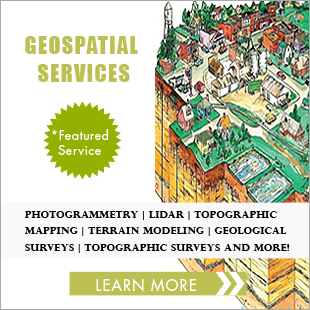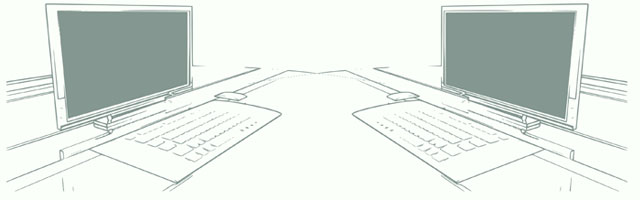
What Types Of New CAD Workstations Are Likely To Emerge?
Because CAD workstations (in the form of desktops or laptops) perform complex mathematical calculations and graphics-intensive computing tasks, the workstations provide higher performance than standard or mainstream personal computers. In order to cope with innovations in CAD work, CAD workstations are constantly undergoing redesigns and improvements.
Some of the features that set CAD workstations apart from mainstream personal computers are:
- Support for a large number of memory sockets that use registered (buffered) memory modules. Typically, CAD workstations use ECC (Error-correcting code) memory, because data corruption cannot be tolerated.
- Support for multiple processor sockets and powerful CPUs. A typical workstation will use multiple CPU cores running at high clock rates, will have a large amount of cache, and will use multi-threading.
- Support for a high performance, reliable graphics processor. Next to a high-performance CPU, the GPU (Graphics Processing Unit) is the second most important component of a CAD workstation.
- Support for a large amount of data storage. SSDs (Solid State Drives), although more expensive than HDDs (Hard Disk Drives), are preferable because SSDs provide much faster data access. A blend of SSDs and HDDs could minimize the cost of the workstation.
- Operation under a reliable operating system with advanced features that include networking, reliability, and security.
Examples of two top-end CAD workstation (as of 2015) highlight the features just mentioned.
The first desktop CAD workstation is the Haswell Intel i7 4790K. It is equipped with 4 GHz Quad Core CPU, 32 GB RAM, 3TB HDD and 1000GB SSD. It uses a FirePro V7900 graphics card with 2GB RAM, and it runs on Windows 7 Professional. The workstation has a water-cooled casing, and sports many USB, display, and PCI slots.
The workstation provides top end computing power. Its shortcomings are (a) it provides only 8 parallel threads, (b) it is expensive, (c) it uses AMD GPU on Intel architecture, and (d) it has no optical drive.
The second desktop CAD workstation is the CybertronPC Blueprint CAD1194E.
It is equipped with 4th Gen. Intel Core i7-4770K 3.5GHz CPU, 16GB DDR3 RAM, 2TB HDD, and NVIDIA Quadro K2000 2GB Video Card.
The workstation provides remarkable computing power, although it falls short of the computing power of the Haswell Intel i7 4790K.
This article asks the question “What types of new CAD workstations are likely to emerge?”
In order to answer the question, it is necessary to answer these other questions:
- What features could improve the performance of CAD workstations?
- What constraints hinder improved performance of CAD workstations?
- How well could laptops operate in a network of top-end CAD workstations?
What Features Could Improve the Performance of CAD Workstations?
The features of the two top-end CAD workstations mentioned should provide clues for determining how the performance of CAD workstations could be improved. Only the top two features or components are discussed.
The first component of the workstation that could be improved is the CPU. The performance will improve if the CPU has many cores and high clock rate. The Haswell Intel i7 4790K that was mentioned has 4 cores, and it runs at a clock rate of 4 GHz. The CPU (multi-threaded) works together with the GPU to provide fast rendering.
The caveat is that overclocking requires cooling of the CPU, and overclocking could cause hardware failure. Furthermore, multi-core CPUs with lower clock speeds could outperform lower-core CPUs with higher clock speeds.
The second component of the workstation that could be improved is the GPU. A professional high-performance OpenGL graphics card will provide required visual rendering capabilities (such as roll, pan or zoom). Top-end graphics cards such as the Nvidia Quadro and ATI FirePro are expensive.
Of course, it is necessary to have high performance, error correcting memory to provide fast memory access.
What Constraints Hinder Improved Performance of CAD Workstations?
Obviously, improved performance of a CAD workstation requires investing in high-performance CPU and GPU. Although the cost of the CPU and GPU are limiting factors, there are other limiting factors.
The HDD can have a significant impact on the overall performance of the workstation. A typical HDD will have data transfer speed of about 100 MB/s. This transfer rate is low for a CAD workstation, and it will deteriorate the performance of a high-performance workstation.
Modern SSDs have data transfer rates of 500 to 750 MB/s, and they provide improved data transfer rates that are more suitable for a CAD workstation. Again, the limiting factor is cost, because SSDs are about twice as expensive as HDDs.
Because many CAD workstations operate in a cloud-based networked environment, they need to access cloud-based data libraries. It is necessary that data access speeds should be optimized while maintaining security and data integrity. One method that IT personnel use to solve this problem is to use workstation virtualization.
How Well Could Laptops operate In a Network of Top End CAD workstations?
It is clear that a laptop cannot pack as much raw computing power as a top end desktop CAD workstation, simply because the laptop is designed to be a mobile device. Equipping a laptop with a multicore, multi-threaded CPU and a top end GPU may create a heat generation problem that is too costly and impractical to solve.
However, in a cloud-based networked environment, a laptop equipped with a Core i7 processor, 16 GB of RAM, and 2 GB of video RAM will perform well in a virtualized workstation environment.
The main reason is that the laptop performs computing tasks that fall within its own capabilities, but it utilizes resources of more powerful workstations.
Conclusions
It is reasonable to expect new CAD workstations to provide a good balance between performance and cost.
CAD development teams are unlikely to invest in top end workstations for every CAD engineer. Rather, CAD development teams may find it more beneficial to operate in a virtualized, cloud-based networked environment equipped with a few top-end CAD workstations.
In such an environment, a CAD engineer equipped with a laptop or an average workstation should be able to perform CAD design tasks that exceed the capabilities of his/her workstation or a laptop.
– IndiaCADworks