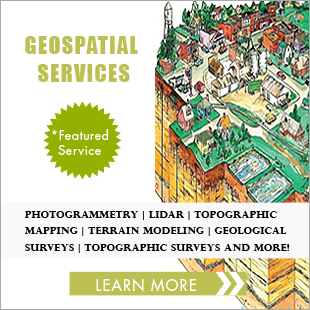8 Differences between Autodesk’s Cloud and Desktop-based CAD Systems
In order to determine the pros and cons between cloud-based versus desktop-based CAD computing systems, it will be helpful to list some of the important differences between the two systems. Specifically, we shall focus on Autodesk’s cloud-based CAD system, because it is representative of modern cloud-based CAD computing systems.
1. Method of Sharing Computing Resources
Cloud-based CAD computing provides computing resources such as processors, memory or RAM, storage, and task scheduling from the web. This means that the provider of cloud computing takes responsibility for performance, reliability, and scalability of the computing environment.
Desktop-based CAD computing provides computing resources from the local computer, or from a local network of connected computers. This means that the user of a specific computer (or node on the local network) is responsible for the performance of that node, although the node can share data and computing resources with the local network.
2. Ability to Exercise Control over Hardware Resources
A programmer or user of a cloud-based CAD service has no direct control over hardware or computing resources. The programmer must rely entirely on the API (Applications Programming Interface) provided by the vendor of the cloud CAD computing service.
A node on a local distributed CAD computing system has direct access to all of its own hardware and computing resources, although its local resources are shared on the network.
3. Cost of Ownership and Maintenance
An organization such as Autodesk which relies on cloud-based CAD computing services benefits from generally unlimited scalability, outsourcing of IT and application hosting responsibilities, instant access to new servers, storage and other resources. This translates directly into savings in the cost of ownership, upgrading, and maintenance of CAD computing equipment.
Each node on a local distributed CAD computing system is responsible for the maintenance, reliability, and upgrading of that node. It does not benefit from the savings associated with sharing computing resources in a cloud-based system.
4. Location Independence
The user of Autodesk’s cloud-based CAD services has access to computing resources without the need to be concerned about system maintenance tasks. The reason is that computing resources are entirely abstracted from the consumer or programmer. This enables the user of cloud computing services to focus on programming tasks instead of system maintenance tasks.
Although a local or desktop-based distributed CAD computing system has direct access to computing resources on the local network, it does not enjoy the benefits of location independence. System maintenance tasks are still the responsibility of nodes in the distributed computing system.
5. Reliability
Cloud-based CAD computing systems provide levels of redundancy and reliability that cannot be matched by desktop CAD systems on a local network.
The reliability of a local CAD network is only as good as that of the weakest node. If a node fails on a local network, there will be temporary loss in reliability and performance of the network until the failed node is removed from the distributed system.
6. Scalability
For large applications, the benefit of cloud-based CAD computing is unlimited scalability. It becomes easier to outsource IT application hosting responsibilities, and to have immediate access to new servers and storage as they come online. Similar benefits are available for local network-based desktop CAD systems, but to a limited extent. There will be nodes which are poor performers and may need to be retired from the distributed system.
7. Security
Cloud-based CAD computing systems provide high levels of security because teams of well-trained technical staff monitor the performance and security of the distributed computing system.
Desktop based CAD systems also provide high levels of security, but which depend on the security of each node in the system.
8. Performance
A desktop CAD computer on a local network will have a snappier response, compared to a cloud- based CAD system which relies on the speed and bandwidth of the web.
Conclusions
From this study, we can conclude that cloud-based CAD computing is preferable to a desktop CAD computer for the following reasons:
- Savings in cost of ownership and maintenance
- Access to up-to-date computing hardware and CAD database
- Location independence
- Access to a reliable, robust computing system
- Scalability
However, there are disadvantages to cloud-based CAD computing which will take some time to overcome.
- Loss of hardware control. The CAD programmer must rely on the API provided by the cloud.
- Slower response time which is limited by web bandwidth.
– The CAD Chief