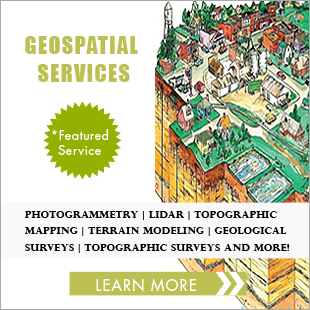Which Companies Are Successfully Providing CAD Workstation Virtualization?
Many CAD development environments operate within a local network that is protected by a firewall. In such a networked environment, CAD workstations depend on powerful servers to provide computational power that individual workstations lack.
Because CAD workstations are able to use the computing power provided by servers, it is not necessary to equip every CAD engineer with a top end, high performance workstation.
Nevertheless, even low end CAD workstations are expensive compared with average personal computers. An average CAD workstation will have a multi-core CPU, at least 16 GB RAM, a high performance GPU, and at least 500 GB of storage.
One way to minimize the cost of equipping every CAD engineer with a CAD workstation is to utilize workstation virtualization.
This article identifies leading companies that are successfully providing CAD workstation virtualization. Before proceeding, it is necessary to explain the essential features of workstation virtualization, and why it is a more attractive choice for providing a networked CAD development environment.
What Is Virtualization?
Virtualization combines the computing power of several high performance CAD workstations into a non-physical or abstracted computing resource, called a host machine. Virtualized machines (guest machines) draw their computing power from the host machine. The result is that a virtual CAD machine runs more efficiently because it avails itself of computing resources from many powerful CAD workstations in optimum fashion.
This type of virtualization is hardware based virtualization, which is not the same as hardware emulation (one hardware emulates another). Virtualization can be provided in several ways, such as storage, server, operating system, network, or application visualization.
One type of virtualization which could be useful for CAD engineers is desktop virtualization. Instead of interacting directly with CAD servers, the engineer uses a low performance computer such as a laptop to interact with a host machine. The host machine handles all computing needs of the engineer in a manner which makes optimum use of available computing resources.
Cloud computing is not the same as virtualization. Because cloud computing involves the use of shared computing resources (software and/or data), you can perform cloud computing when you use virtualization.
What Are The Benefits Of Virtualization?
When several CAD workstations operate in a networked environment, there will be imbalance in computing demands on a server. Slower performing workstations that lack multi-threading computational ability will either make frequent requests for computing power, or they will slow down the system when they consume time required for single threaded computations.
Consequently, overall data transfer in the networked environment will degrade. There will be under-utilization of the computing power of a high performance workstation in the networked environment. More about pros and cons about Virtualization.
Virtualization provides benefits that address these performance deficiencies.
Some benefits of virtualization include:
- Parallelism, or the ability to run several operating systems (such as Windows or Unix) in parallel on a single CPU,
- The ability of parallelism to reduce overhead, and to provide more efficient utilization of computing resources,
- The ability to dynamically update computing resources, and to prevent under-utilization of computing resources.
Virtualization makes it possible for the CAD engineer to use a simple laptop to interact with a host machine. The host machine handles all computing needs of the engineer in a manner which makes optimum use of available computing resources.
The only objection that a CAD engineer may have against virtualization is the inconvenience of not having a personal, physical workstation. In a CAD design environment, this is not really an issue or inconvenience.
The host machine could be near the virtualized workstation, or it could be thousands of miles away. For this reason, latency (or reaction time over the web) and bandwidth (data transfer rates) could be important factors to be considered. No CAD engineer wants to have noticeable lag between moving a mouse and the response of a 3D CAD graphical display to the mouse movement.
Which Companies Are Leaders in Providing CAD Workstation Virtualization?
There are many leading companies that provide CAD workstation virtualization. Because it is impractical to mention all of them, this article features only a few leading companies.
Workstation virtualization is implemented in two ways: via software, or via hardware (or both).
For example, VMware, Citrix, and Teradici provide software based virtualization, and Teradici provides both software and hardware based virtualization.
Citrix provides desktop virtualization via software. Their implementation of virtualization is used for GoTo Webinar and GoToMeeting sessions all over the world. Citrix provides high performance CAD workstation virtualization based on their XenApp and XenDesktop products. CAD engineers in India have successfully used the Citrix virtualization implementation to run CAD applications from host machines based in Switzerland.
VMware provides software based virtualization, and their customers enjoy about 80% better utilization of server resources, and about 50% savings in capital and operating costs. VMware also provides desktop virtualization which is scalable, secure, and improves uptime and productivity.
Features of VMware virtualization include:
- Ability to run multiple operating systems on one physical machine,
- Ability to split system resources between virtual machines,
- Ability to save the entire state of a virtual machine to files and to restore them at will,
- Ability to provide fault and security isolation at the hardware level.
Nvidia provides software and hardware based 3D CAD workstation virtualization on demand through their Nvidia GRID VCA product. The product makes it possible for a CAD engineer with an ordinary Mac, PC or desktop computer to perform fast graphics operations that rival what high performance CAD workstations with powerful GPUs can provide.
Intel virtualization enables multiple applications to run together while maintaining full isolation from each other. The virtualization eliminates performance overheads and improves security. Intel also provides CPU, memory, I/O, graphics and network virtualization.
Microsoft provides desktop virtualization from their Azure RemoteApp platform. With this platform, CAD engineers can access CAD applications from anywhere.
Conclusions
It is reasonable to expect many CAD development environments to replace local network computing environments with workstation virtualization.
The benefits of security, mobility, productivity (and faster time to market) are so compelling that virtualization could become the de facto standard for a CAD development environment.
– IndiaCADworks