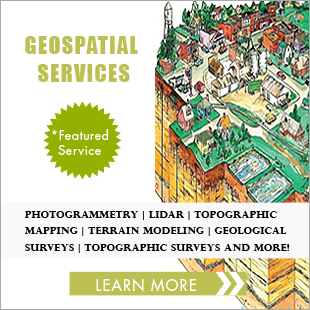Could CAD Workstations Replace The Mouse With New Technology?
A typical CAD engineer spends about 8 hours in a working day on CAD design tasks which involve IO (input/output) operations between the engineer and the CAD workstation. Typical IO devices on a CAD workstation are the keyboard and mouse (or a trackball).
Should the use of the mouse for CAD work continue indefinitely, or are there good reasons for replacing the mouse with an alternate IO device? This article discusses whether the mouse could be replaced with a new IO device by answering these questions:
- What basic functions does the mouse provide?
- Are there problems associated with the use of the mouse?
- What improvements have been made on the design of the mouse?
- Are new designs being considered for replacing the mouse?
What Basic Functions Does The Mouse Provide?
The mouse is a pointing device which controls two-dimensional motion on the graphical display of a CAD workstation. The mouse provides motion control by converting hand movements from the physical mouse device into equivalent electronic signals which move the pointer (or cursor) on the graphical display. Typical hand movements include clicking, dragging, and combinations of clicking and dragging. These hand movements involve:
(a) Palm, finger-tip and claw gripping,
(b) Bending and extending the fingers,
(c) Repetitive flexing of wrist muscles,
(d) Application of repetitive impact forces on the wrist muscles.
Are There Problems Associated With The Use Of The Mouse?
Because of repetitive hand movements which are required to perform mouse control functions, the CAD engineer could experience certain types of injuries. These injuries involve:
- Carpal tunnel syndrome which causes nerve damage, thereby creating pain and numbness in the wrist,
- Arthritis, or inflammation of joints in the wrist which causes trauma to the wrist, leading to degenerative joint disease,
- Repetitive strain injuries (RSI), which creates injury to the musculoskeletal system (joints, ligaments, nerves, tendons) and nervous systems (neurotransmitters).
Because these injuries are serious, much attention is paid to creating ergonomic mice which provide maximum comfort and reduce the types of injuries described. Furthermore, alternative designs for pointing devices are being considered.
What Improvements Have Been Made On The Design Of The Mouse?
Many companies have been designing ergonomic mice which are based on the following design criteria:
- Fit the mouse to natural hand geometry and hand movements in order to minimize injuries such as carpal tunnel syndrome, arthritis and RSI.
- Customize the mouse so that weights may be added or subtracted to allow for easier control.
- Provide adjustable thumb and hand rests for the mouse so that strains on the wrist are minimized.
- Allow more than one mouse to be used simultaneously in order to reduce fatigue and cramping in one hand. Another alternative is the 3D mouse.
- Make the buttons on the mouse programmable.
The following list provides names of highly-rated and ergonomically designed pointing devices. Comments on the web indicate that people with carpal tunnel syndrome and arthritis benefit from the use of ergonomically designed mice. The pointing devices listed below cost between $30 and $120.
- The Microsoft Sculpt Ergonomic Mouse has 4 programmable and customizable buttons. This mouse replaced the Microsoft Natural 4000.
- The Evoluent VerticalMouse has 6 programmable and customizable buttons. It also provides browser buttons. Its design mimics the natural way that a person would shake another person’s hand, or how the arm falls naturally to the side.
- The Logitech Wireless Performance Mouse MX has 8 programmable and customizable buttons
- The Razer DeathAdder Ergonomic Gaming Mouse has 5 programmable and customizable buttons
- The Contour Design Roller Mouse Red has 8 programmable and customizable buttons
Are New Designs Being Considered For Replacing The Mouse?
Because of injuries associated with the use of the mouse, many novel ideas and products have emerged as mouse alternatives. It may not be long before one of the ideas takes hold as a mouse alternative.
What are some of these novel ideas?
- A company called Bilbo® sells the Footmouse, which is operated by a foot which slides over a plastic box on the floor. Reviews about this product indicate that it could mimic mouse operations, but that it is difficult to operate and that it lacks total mouse functionality. Also, Hunter Digital® offers two pedal driven mouse controls, which have similar shortcomings.
- EyeTech Digital Systems® provides an EyeOn Hands Free Mouse Alternative, which claims to have the ability to fully control a computer’s cursor with eye movements. The company markets the technology kit for about $3,000. Whether this technology is a reasonable alternative for the mouse remains to be seen. CameraMouse Inc.(R) uses a camera to track eye movements such as gazing, staring, and blinking in order to control the computer. Such a system will not work for people with vision deficiencies.
- Leap Motion® provides an application driven device which controls cursor motion by hand waving. Reviews of this product indicate that it is frustrating to use and that it lacks total mouse functionality. Similarly, voice driven cursor control or speech recognition based cursor control will need more work before they become useful mouse alternatives.
- Touch screens and virtual keyboards such as those found in smartphones and tablets have become popular. Whether tactile control could replace a physical keyboard and mouse remains to be seen.
- Direct pen-on-screen input has been around for years. However, the development of fatigue in the arm after hours of writing on a computer screen is a problem. Writing on a tablet which interfaces with the computer screen is another pen based input. Combination of these two methods of communicating with the computer could hold great promise.
- Boost Technology® offers the Tracer head pointer, an electronic helmet, for controlling the computer with head movements. Not only is the equipment expensive, but this method of cursor control requires good head control, and it can cause stresses to the neck.
- Bellco Ventures® markets the MouseGlove which avoids injuries associated with a conventional mouse. It provides basic mouse functionality in a comfortably fitted glove. The product is fairly new, and it needs to test the market in order to determine its potential. It could be a reasonable mouse replacement.
Conclusion
Because of so much interest in developing a mouse alternative, it is just a matter of time before CAD workstations begin to use a replacement for the mouse.
– IndiaCADworks