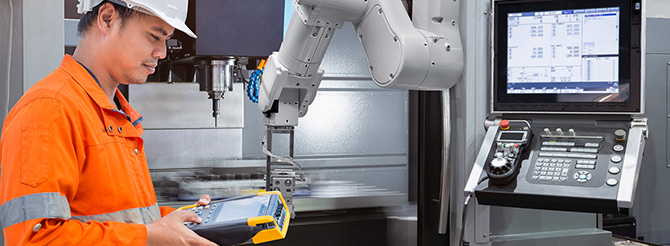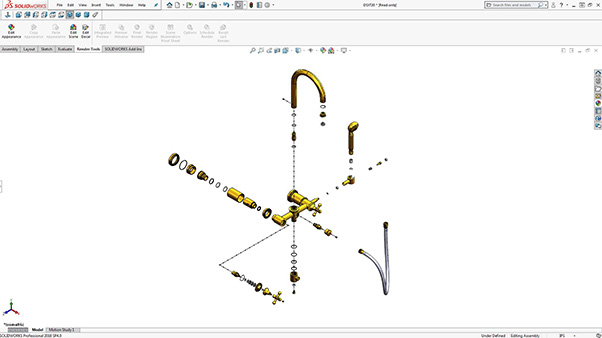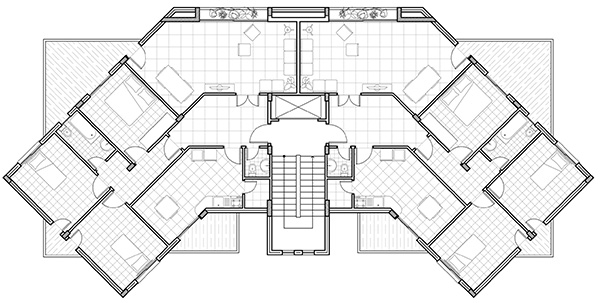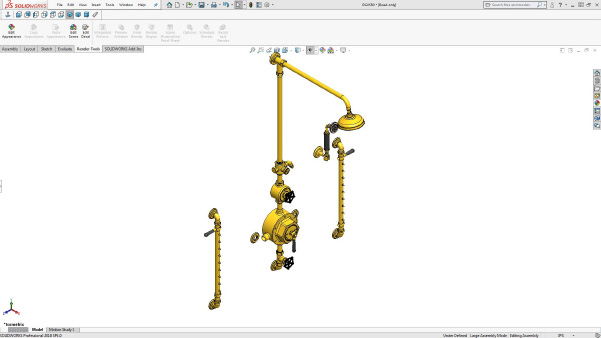Computer Assisted Design is a vital tool in creating designs, 3D models, solving calculations, and many other critical design and planning functions. CAD design companies use these systems for prototyping and conceptual design processes to reduce costs and the number of physical prototypes produced. This process also helps in ensuring that various components fit together optimally and enhance the viewpoints dynamically.
Meticulous planning is critical to large civil projects and architectural endeavors, creating the need for highly accurate CAD planning processes. 2D and 3D rendering are often used side by side to ensure all views are taken into account. AutoCAD even offers the ability to link objects in relation to each other, allowing for changes made to one aspect to affect other aspects of the design.

Most Popular CAD Software Platforms
The three main platforms in the CAD design world are Tinkercad, SolidWorks, and AutoCAD. There are others, however these 3 are the most prolific.
-
Tinkercad is a fantastic platform for product engineers to develop and refine designs. It’s browser-based, usable at all skill levels, and is popular when 3D printing integrations are required.

-
SolidWorks 3D CAD offers different versions based on the functionality you require and is a great tool to speed up the design speed. Each of the 3 options offers 3D capabilities and the top tiers (Professional and Premium) are especially popular with users who require collaboration and modeling abilities.

-
AutoCAD is one of the most widely used tools for design and modeling. AutoCAD is a powerful 3D-capable solution that syncs across devices via the cloud to enhance usability and collaborative input. There’s even a mobile app for on-the-go viewing and editing.

Key Features, and Who Should Use It for What Business ScenariosEach of these three tools has its own loyal users who get everything they need from their program of choice. Doing your research and analyzing your specific requirements is the best way to find the best one for your business:
Key Features, and Who Should Use It for What Business Scenarios
Each of these three tools has its own loyal users who get everything they need from their program of choice. Doing your research and analyzing your specific requirements is the best way to find the best one for your business:
-
Tinkercad boasts 3D design and modeling tools, the ability to develop basic models in minutes, click-to-print 3D printing integration, and a great deal of educational quality. Tinkercad is great for students and professionals alike, allowing for continuous development.

-
Solidworks offers three pricing and value levels, allowing users to fine-tune their spend and the features they most need:
- Standard: Contains 3D design capabilities for developing components, drawings, and assemblies fast.
- Professional: Also contains photorealistic rendering, file management, cost estimations, high-level collaborations, and checking assistance, and more.
- Premium: Fully-fledged 3D design powerhouse that integrates ECAD & MCAD collaborations, back engineering, and conduit routing.

AutoCAD allows for revolutionary 3D design abilites, with advanced visualization and modeling. AutoCAD allows for data sharing in the form of PDFs, DGNs, and integrations with Bing Maps, Navisworks, and AutoCAD’s own mobile app.
The Good, The Bad, and the Rest
As mentioned previously, each of these tools is an absolute powerhouse in its own right, allowing for a multitude of designs and manipulations. Here are the pros and cons of each tool:
Tinkercad
- AutoCAD allows for revolutionary 3D design abilites, with advanced visualization and modeling. AutoCAD allows for data sharing in the form of PDFs, DGNs, and integrations with Bing Maps, Navisworks, and AutoCAD’s own mobile app.
- This tool offers on-the-fly learning possibilities with built-in lessons designed to assist you in harnessing the tool’s full might.
- The lessons are not always fully accurate, leading to a certain degree of misunderstanding on the odd occasion.
Solidworks
- Solidworks is extremely well-priced for the level of complexity it offers. The high-power 3D engine and simplistic UI allow for rapid creations, edits, and sharing.
- The illumination, rendering, and photorealism are not as good as other offerings, however still offer sufficient customizability for most use cases.
AutoCAD
- AutoCAD has fine-control placement of details and highly accurate measurements, even when working in 3D space.
- It’s possible to track all changes and even work via the cloud, making it ideal for management of large-scale projects
- High intensity training is required to become familiar with the tool’s nuances.
- The extreme accuracy of the tool results in lengthy project times due to the procedures required.ss
Other Popular CAD Solutions
AutoCAD, Solidworks, and Tinkercad are by no means the only tools on the market capable of handling your CAD design requirements. Others include:
- FreeCAD is open-source and has been designed for specific use in product and mechanical engineering designs. FreeCAD is not to be confused with low-quality free-to-use software – this is a powerful system that returns high quality outputs.
- TurboCAD 2016 Deluxe is a high-powered 2D & 3D CAD tool that gets the vote of product engineers due to the material, lighting, and photorealistic rendering capabilities it boasts. The sheer quality of the outputs makes TurboCAD a very popular offering among designers.
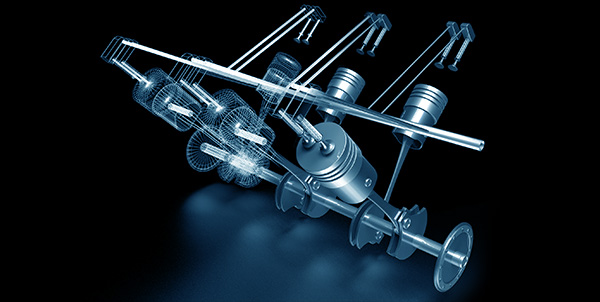
- Creo Parametric 3D Modeling Software by PTC is great for innovative product designs, with improved speed and quality of outputs. This tool reduced time-to-market by automating aspects of the design process. In the hands of the right designer, Creo is a force to be reckoned with.
Critical CAD Experts to Assist Businesses
CAD artists have specialized knowledge of various CAD design tools and systems, reducing turnaround times for projects, while increasing the accuracy of outputs. Professional drafters use drawings, sketches, specs, and additional information from field professionals to develop comprehensively designed and refined results. These dedicated professionals have access to key resources including industry handbooks, advanced calculating methodologies, and advanced machinery to deliver a design.
Making use of seasoned experts reduced turnaround times, prevents costs from increasing, an enables fluid motion into the next steps of development. The design and production process runs smoother, and changes and tweaks can be made on-the-fly to ensure a lack of delays.
-IndiaCADworks
IndiaCADworks