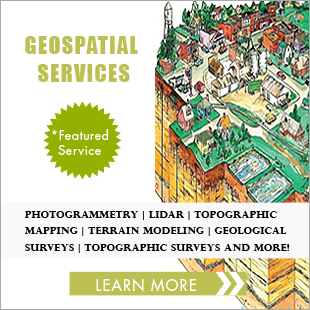10 Essential Tips and Tricks for TopSolid Design Users
As a professional in the field of mechanical design, staying updated with the most efficient tools is necessary to enhance our productivity and creativity. One such tool that has been making significant strides in the industry is TopSolid Design. This powerful CAD software has become the go-to solution for many engineers and designers.

In this article, we delve into the world of TopSolid Design and provide us with ten essential tips and tricks to optimize our user experience.
An Introduction to TopSolid Design
TopSolid Design is a comprehensive, fully integrated CAD software solution that caters specifically to the needs of mechanical engineers. It offers advanced mechanical part design, assembly design, drafting, and 3D modeling design functionalities. The importance of this software arises from its capabilities, allowing for the efficient and accurate creation of complex mechanical components and assemblies.
TopSolid Design is not just a tool; it’s a complete solution that covers the entire product development process, providing a seamless transition from one stage to the next. It eliminates the need for multiple software tools, reducing the learning curve and improving productivity.
Essential Tips and Tricks for TopSolid Design Users

1. Leveraging the Library of Standard Components
One of the most valuable features of this software is its extensive library of standard components. These can be easily incorporated into our design, saving time and effort. The library features a wide range of components, from screws and bolts to complex mechanical elements, which can be customized to fit our specific requirements.
2. Harnessing the Power of Parametric Design
TopSolid Design excels in parametric design. This feature allows us to define relationships between components, making modifications and iterations much simpler and faster. This feature is a game-changer in projects requiring frequent changes, as it allows for swift and efficient design modifications.
3. Utilizing the Powerful Simulation Tools
TopSolid Design boasts powerful simulation tools that we can use for design validation. These tools allow us to simulate real-world conditions, helping to ensure our design is robust and reliable. It will enable us to test our design under different scenarios, reducing the chances of failure or performance issues in the real world.
4. Mastering the Drafting and Annotation Tools
Creating detailed 2D drawings is easy with TopSolid Design’s drafting and annotation tools. These tools are essential for accurately communicating our design intent to stakeholders. They also assist in creating technical documentation, ensuring that designs are correctly understood and implemented.
5. Using Assembly Modeling Features for Complex Assemblies
TopSolid Design shines in assembly modeling. The software allows us to quickly design and manage complex assemblies, making it a valuable tool for projects involving multiple components. It helps maintain the relationships between different parts, ensuring correct assembly and operation.
6. Leveraging the Integrated CAM Capabilities
As a user of TopSolid Design, we have the added advantage of integrated CAM capabilities. This allows for a more streamlined workflow, from design to manufacturing. It enables us to go from the design stage to the production stage without switching between different software tools, ensuring a smooth transition and reducing the chances of errors.
7. Managing Design Data Efficiently
TopSolid Design also comes with data management tools essential for handling design data efficiently. These tools help us to keep our designs organized and accessible. They also assist in managing revisions and versions, ensuring everyone in the team works on the most updated design.
8. Learning Shortcuts and Hotkeys
Improving our proficiency with TopSolid Design involves learning its shortcuts and hotkeys. These can significantly boost our productivity, making the design process more efficient. They help us access frequently used commands quickly, saving us valuable time.
9. Keeping our Software Up to Date
Stay abreast of the latest features and improvements by keeping our TopSolid Design software current. Regular updates often bring new functionalities that can enhance our design capabilities. They also include bug fixes and performance improvements, ensuring that we have the most reliable version of the software.
10. Enhancing our Skills with Training and Webinars
Lastly, take the time to attend training sessions and webinars. These resources can provide valuable insights into how to maximize the potential of TopSolid Design. They are a great way to learn about new features, get expert tips, and interact with other users.
Incorporating 3D Modeling and Sheet Metal Design
TopSolid Design is robust in general mechanical design and excels in specific areas like 3D modeling and sheet metal design. Its 3D modeling design capabilities allow for intricate and realistic representations of our designs, while the sheet metal design features enable us to create complex parts with precision and ease. These advanced features make a versatile tool capable of handling various design tasks.
The Critical Role of Outsourcing TopSolid Design Work to a Specialist
Outsourcing is a strategic approach many businesses adopt to stay competitive in today’s fast-paced world. In Mechanical TopSolid Design, outsourcing tasks to a specialist can be a game-changer. Here’s why:
Expertise and Proficiency: A specialist has the required knowledge and proficiency in using TopSolid Design. They understand the intricacies of the software and can leverage its full potential, ensuring high-quality and efficient results.
Cost-Effective: Outsourcing eliminates the need for businesses to invest in expensive software or training programs. The specialist already possesses the necessary tools and knowledge to provide cost-effective solutions.
Time-Saving: A specialist can complete tasks more efficiently due to their expertise, saving our team valuable time. This allows our team to focus on core business activities.
Access to Latest Tools and Techniques: Specialists constantly update their skills and knowledge. They know the latest features and improvements in TopSolid Design, ensuring that our projects align with the latest trends.
Quality Assurance: Specialists deeply understand the software’s parametric design features, simulation tools, and assembly modeling features. They can efficiently manage complex design challenges, providing high-quality assurance.
Bottomline
TopSolid Design is a powerful CAD software offering comprehensive tools and features for mechanical engineering and product design. By following these ten essential tips and tricks, We can improve our productivity, efficiency, and accuracy in the design process. Whether we are beginners or experienced users, these tips will help us get the most out of this software. So start using today or take your designs to the next level by outsourcing TopSolid Design.

Ready to dive into the world of TopSolid Design? IndiaCADworks can help leverage the power of this exceptional tool. Let’s design a better future together! Contact us today!
Tags: 3D Modeling Design, Sheet Metal Design, topsolid design