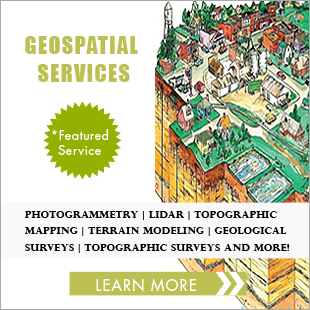Evaluating the Dependence of Faster CAD Software on Processors or Re-Design
Without doubt, improvements in CAD software capabilities and performance have been occurring at a rapid pace. It only takes a few years before current CAD software lacks up-to-date CAD computing capabilities and/or performance. For example, within a few years, modern CAD software provides these capabilities:
- 3D modeling and rendering,
- High-end computer graphics and animation,
- Computer-aided manufacturing and process control,
- Adequate software architecture for cloud computing,
- Virtualization of design projects,
- 3D printing.
From hardware performance viewpoint, CAD equipment upgrades could be driven by these factors:
- Faster, multi-core processors,
- Replacement of ordinary HDDs (Hard Disk Drives) by SSDs (Solid State Drives), which provide faster data access and low latency,
- Adequate (usually greater) RAM,
- High performing graphics processors.
From software performance viewpoint, CAD upgrades could be driven by these factors:
- How the operating system handles multi-tasking scheduling and networking,
- Multi-threaded capability in CAD software packages,
- Performance in a networked or cloud environment.
It appears that faster CAD software performance on a workstation could be achieved by addressing both hardware and software-related issues. In trying to make this happen, it may be prudent to ask certain questions.
- How rapidly are CAD hardware and software changing?
- How often do most CAD engineering organizations upgrade hardware or software?
- What criteria would most CAD engineering organizations use for justifying upgrades?
- What impact will upgrades have on CAD engineers?
Why Is Virtualization And Cloud Based Computing Becoming Popular?
Because it is not cost effective to upgrade individual CAD workstations frequently, virtualization and cloud computing are becoming popular in the CAD environment. Therefore, this article will focus on issues that affect fast and efficient CAD computing in a virtualized or a cloud based environment. It is necessary to listen to all voices as far as the issues are concerned.
There are three main voices to be heard. Management is concerned about productivity and cutting costs. IT engineers are concerned about making hardware and software changes in order to have a smooth running CAD environment. The CAD engineer is concerned about doing his/her work with necessary tools, and without too many distractions.
The concerns of management are reasonable. By cutting costs and increasing productivity, shareholders and employees benefit, customer satisfaction is achieved, and market share is maintained or increased.
The concerns of IT engineers are also reasonable. As more data migrates to the cloud environment, the IT engineer has to deal with bottlenecks in the shared computing system. For example, a typical workstation does not have enough RAM to efficiently extract information from huge libraries in cloud storage. The hard drive is often used as an intermediate buffer, but hard drive access times are slow compared with fast but expensive solid state drives. In order to remove bottlenecks and to handle other operational issues, the IT engineer may recommend that individual workstations should be kept to a minimum and that they should be replaced by servers and virtualized workstations. In terms of hardware which sits between the cloud and CAD engineers, the IT engineer may recommend upgrading them to use multicore processors with larger RAM capacity and up-to-date graphics processors.
In terms of software performance, the IT engineer may recommend upgrading to newer versions of CAD software which have multithreaded CAD software components.
The CAD engineer may not be a computer scientist, but he/she is the one who actually does the CAD design work. Therefore the voice of the CAD engineer is of utmost importance. What issues would the CAD engineer have? Here is a partial list of comments that have been summarized from the web:
- Many CAD engineers do not like to be jerked around with constantly-changing software and hardware issues. Most CAD engineers want to do their work without distractions and disruptions.
- Many CAD engineers prefer to work with workstations, rather than with virtualized workstations.
- Many CAD engineers would prefer not to deal frequently with hardware and software changes.
- Many CAD engineers are under pressure to keep their skills current, and to maintain job security in an environment in which the technology is rapidly evolving.
Is There A Balanced Approach For Keeping CAD Software Current?
When the voices of these three groups are heard and considered, it becomes necessary to arrive at negotiable and balanced decisions.
Management controls the purse strings, and their main concern is productivity and cost cutting. Therefore, it is the responsibility of IT and CAD engineers to state their concerns and needs convincingly to management.
Because management wants to cut costs, they will be reluctant to spend money on upgrading CAD equipment and software. The incentive for upgrading CAD hardware and software will be driven by payback which improves the bottom line. What are some of the benefits of upgrading?
- Reduced need for colocation because of cloud based computing,
- Reduced equipment downtime and maintenance,
- Improved data sharing and security,
- Savings in purchasing individual CAD workstations,
- Increase in productivity that virtualization provides,
- Staying current with CAD technology.
CAD engineers will also agree, even if reluctantly, with the decision to upgrade CAD hardware and software, once the benefits become clear. What are some of these benefits?
- The need for colocation is reduced, and CAD engineers can work from anywhere,
- Data access and data sharing is improved,
- Vast computing resources which are costly to install on individual workstations are served from the cloud,
- Staying current with CAD technology improves job security.
Upgrade CAD Hardware and Software
Upgrading CAD hardware and software is inevitable in this fast paced industry, and no progressive CAD organization would ignore it. Hardware upgrades are necessary because CAD hardware workstations are specially designed to handle the demands of computing, data management, networking, visualization and animation. Because it is not cost effective to upgrade many workstations frequently, cloud computing and the use of virtual workstations appear to be practical and effective solutions. Software upgrades are necessary because newer software releases are designed to support multithreaded CAD software components, and to make optimum use of computing resources.
– IndiaCADworks