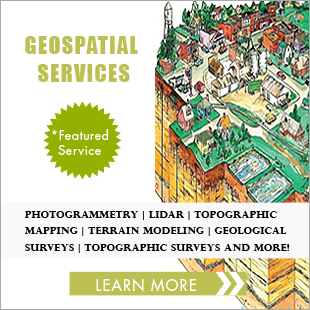SolidWorks Premium vs. Professional
The purpose of this post is to compare features offered by the Premium and Professional versions of SolidWorks®. We shall replace SolidWorks® by the abbreviation SW hereon.
SW is CAD software package created by Dassault Systems®, which is used worldwide by over two million engineers and designers. The software package provides an environment for designing parts or components, assemblies, 2D and 3D drawings. Furthermore, it provides extensive parametric design capabilities that facilitate cataloging, costing, and tolerance controls. Because of its complexity and capabilities, SW is a CAD package which is more suitable for large scale design and manufacturing companies, than for an individual designer.
In this post, we shall compare the following features between the two versions of the software.
- Basic functional features required for design, modeling and manufacturing,
- Types of analyses supported by the two versions of the software,
- Ability to support reverse engineering and manufacturing,
- Customizability, or the ability to tailor the software for specific engineering and manufacturing demands,
- Support for well-known CAD file formats and file management,
- Pricing.
Pricing
SW is offered in three versions: Standard (about $4000), Professional (about $5500), and Premium (about $8000). Because these prices are outside the affordability of the individual designer, Dassault Systems® provides a Student version for $150 which enables high school and college students to learn CADD (Computer-Aided Design and Drafting) systems.
In terms of pricing, the Premium version of SW is more expensive than the Professional version. The main question we shall answer is whether the extra cost of the Premium version is justified by the extra features that it provides.
Comparison of basic functional features
- Both versions of SW provide 2D and 3D design tools.
- Both versions of SW provide the ability to evaluate the performance of a design in terms of (a) static or dynamic response to loading (structural analysis), (b) response in thermally varying environments (thermal analysis), (c) durability, optimization and fatigue analysis, (d) electronic cooling, (e) fluid dynamics, and (f) plastic injection molding. With injection molding, SW can determine residual stresses. The Premium version also provides motion analysis.
- Both versions of SW provide (a) excellent technical communication, (b) inspection capability, and (d) manufacturing assembly instructions. The Premium version also provides dimensional tolerances.
- Both versions of SW use version control and indexing to manage design data for retrieval and modifications. The version control and indexing make it easy for the designer to retrieve a robust design from a library without “reinventing the wheel”. The Premium version also provides structural validation.
What are the major differences between the two software versions?
The Premium version of SW provides these extra features which the Professional version lacks.
- Tolerance analysis
- Motion simulation
- Structural validation
The designer who uses the Professional version of SW can manually obtain design results which are comparable with results provided automatically by the Premium version. However, the Professional version demands significant design time and effort in order to manually obtain comparable results.
What is the value of tolerance analysis?
Tolerance analysis is an important feature for design assembly. It could be the reason for better product pricing. Consider this example:
Poor dimensional tolerances could make the doors of an inexpensive automobile “whistle” at cruising speeds. On the other hand, proper dimensional tolerances could make the doors of a more expensive automobile acoustically quiet at cruising speeds. Many customers will be willing to pay a higher price for an automobile which provides an acoustically pleasant ride at cruising speeds.
What is the value of motion simulation?
Motion simulation is also an important feature. Consider this example:
An automobile which has been designed for good dynamic response will handle turns and bumps in the road more smoothly than an automobile which has inferior dynamic response.
Although it will cost more to design an automobile which exhibits superior dynamic response, customers will be willing to pay more for that automobile.
What is the value of structural validation?
Structural validation is always required before tooling or manufacturing. The Premium version of SW will shorten the time required for validation.
Other features available in SolidWorks®
Both the Professional and Premium versions of SW use the PDM (Product Data Management) package. This package enables members of a project team to work concurrently, so that members on the team can search, revise and save data while maintaining accurate design history. For the Standard version of SW, PDM is an add-on package.
The PDM package is very useful to a product development team because it provides:
- Data management and a single data repository for all team members,
- Customizability and Version control which facilitates Workflow,
- Search and Save capability,
- Compliance with ISO Standards.
Although SW has its own 3D CAD format, all versions of SW support most well-known CAD formats. Furthermore, SW versions provide translators that can either convert imported CAD data into the SolidWorks® CAD format or export the SW format into other file formats.
Supported file formats include DWG, DXF, STL, IGES, STEP, ACIS, VRML, Catia, Pro/E, AutoDesk, Solid Edge, CADKEY, IDF, EMN, BRD and Adobe Illustrator formats.
Because SW is so versatile in handling a variety of CAD file formats, the designer who is running SW is able to create CAD data, graphics and animated video files and send them to designers who are not running SW.
Conclusion
From this study, we can conclude that the version of SW that a designer purchases depends on the nature of the design project.
For ordinary large design projects, the Professional version is adequate for productivity, design efficiency, accuracy, and communicating design information.
For large scale and complex design projects which involve several design teams, the extra features provided by the Premium version will provide streamlining of the project. The extra manpower required for tolerance analysis, motion simulation and structural validation will probably cost far more than the cost of upgrading from the Professional to the Premium version of SW.
– The CAD Chief